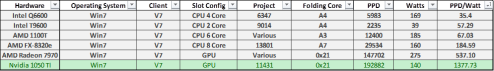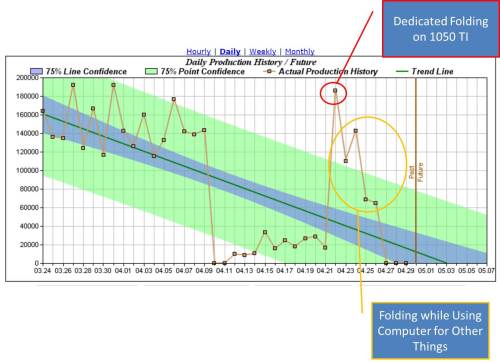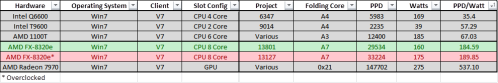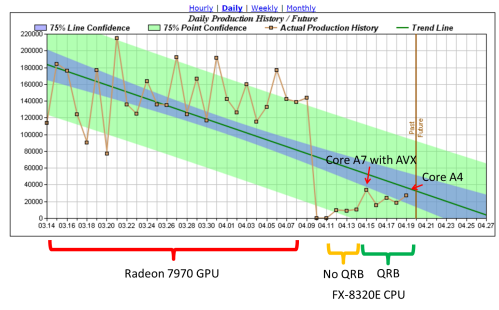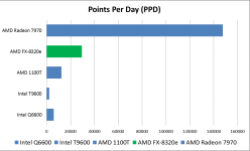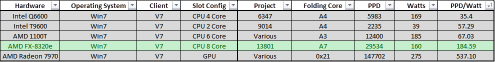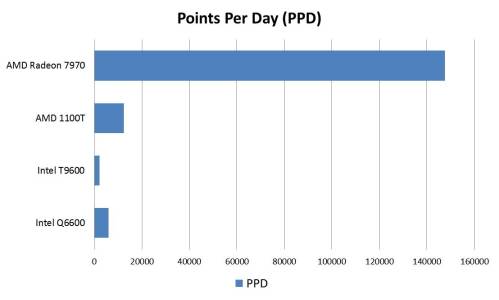With the release of Nvidia’s new Pascal architecture, the world of computational computing has become a lot more interesting. Based on a 14 nm process, the GTX 10XX series of graphics cards have set records for power efficiency. Today, we’ll be looking at the Geforce GTX 1050 TI in terms of Folding@home performance and efficiency.
Nvidia GTX 1050 TI Overview
The GTX 1050 TI is the second from the lowest-end Pascal card (there is a non-TI version with slightly fewer active cores). One of the most attractive features about this card is its relatively low price ($130 for the EVGA SC version being reviewed here today). In addition, this card does not require any external power connections, being supplied by the PCI Express slot power alone (about 70 watts). Online review websites have raved about this card’s impressive gaming potential, small size, and overall efficiency.
Specs (EVGA 1050 TI SC):
Performance
- NVIDIA GTX 1050 Ti
- 768 Pixel Pipelines
- 1354 MHz Base Clock
- 1468 MHz Boost Clock
- 65GT/s Texture Fill Rate
Memory
- 4096 MB, 128 bit GDDR5
- 7008 MHz (effective)
- 112.16 GB/s Memory Bandwidth
Interface
- PCI-E 3.0 16x
- DVI-D, DisplayPort, HDMI
- Total Power Draw : 75 Watts
Folding@Home Test Setup
For this test, I swapped out the Radeon 7970 in my gaming computer for the GTX 1050 TI. The first thing I noticed was the incredible size difference between these two cards. Of course it’s a bit of an apples to oranges comparison…the 7970 is an old top of the line graphics card, whereas the 1050 is a lightweight, entry-level gaming card.
Size Comparison (is bigger always better? We’ll find out):
Testing was done using Stanford’s V7 client on Windows 7 64-bit running FAH Core 21 work units. The video driver version used was 381.65. All power consumption measurements were taken at the wall and are thus full system power consumption numbers.
If you’re interested in reading about the hardware configuration of my test rig, it is summarized in this post:
https://greenfoldingathome.com/2017/04/21/cpu-folding-revisited-amd-fx-8320e-8-core-cpu/
Information on my watt meter readings can be found here:
Folding@Home Test Results – 192K PPD and 1400 PPD/Watt!
One of the recurring themes of this blog is that using new, basic hardware to run Folding@home often leads to much better performance and energy efficiency than running on dated high-end hardware. The results here sum that up nicely. As you can see, the Nvidia GTX 1050 TI is a computational powerhouse in a tiny package. It dominates in terms of raw F@H PPD as well as PPD/Watt efficiency. It is also worth mentioning that the total system power draw of only 140 watts is very impressive.
Screen Shot from F@H V7 Client showing Estimated Points per Day:
Points Per Day (PPD) Performance and PPD/Watt Efficiency:
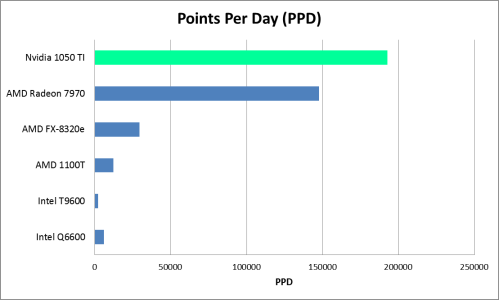
The Nvidia GTX 1050 TI produces about 190K Points Per Day and is faster than all hardware tested so far, including the AMD Radeon 7970
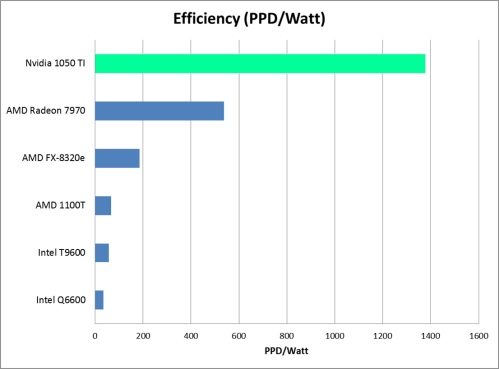
The Nvidia Geforce GTX 1050 TI is a very efficient graphics card, resulting in the highest PPD/Watt of all hardware tested so far.
Detailed Table:
Real-World Performance Note
One thing I noticed when running on the GTX 1050 was the sensitivity to running other graphics operations and / or CPU folding. After posting four work-units with an average PPD of over 185K PPD, my wife and I started using the computer for other tasks while leaving folding running. We noticed significant lag with anything graphical, from scrolling through web pages to streaming video. In addition, re-enabling 8-core CPU folding seemed to hurt PPD more than it helped (no formal testing numbers to document this at this time, sorry!).
The performance hit of not having a dedicated F@H computer is evident in the following PPD chart, where the high data point is the result of dedicated folding on the graphics card for a day, and the subsequent data points are the result of trying to do other things on the computer as well. Eventually, we decided to pause F@H to get any respectable streaming quality out of our evening shows. This wasn’t noticed when folding on the AMD Radeon 7970. It probably is a consequence of every last bit of the GTX 1050’s compute horsepower being prioritized for F@H, which is one of the reasons why this card does so well when left to fold to its heart’s content. It looks like an article on building a low-cost dedicated folding box is in order!
Conclusion
The Nvidia Geforce GTX 1050 TI excels at Folding@home. Thanks to its low power consumption (75 watts) and advanced architecture, this card can produce up to 190K PPD in a desktop consuming a mere 140 watts of power from the wall. This results in a F@H efficiency of nearly 1400 PPD/watt, which is twice that of the AMD Radeon 7970 that was the previous workhorse in my desktop. Undoubtedly the higher-end GTX 10XX series graphics cards such as the 1070 offer even more performance, albeit at higher power consumption and much higher entry price than the $130 for the GTX 1050. For this price, you can’t go wrong if your goal is to do the most science for the least amount of power consumed while sticking to a tight budget.